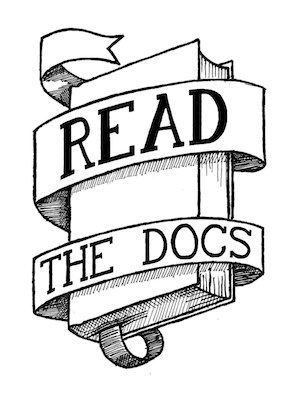Setting up Django and mod_wsgi¶
I was just convinced to setup mod_wsgi on my server instead of mod_python, and I’m going to write up how I did it. All of the documentation I found on the internet was really hard to follow, so I’m going to distill it here the best that I can.
This is assuming Ubuntu 8.04 Server Edition.
Update: Take note, this is installing mod_wsgi 1.3. The latest version of the package is 2.3. If you want to get the latest version from apt, you should use the Debian 2.3 package
Step 1: apt-get install libapache2-mod-wsgi
This should automatically install mod_wsgi into your apache instance and install it.
Step 2: Create an apache directory on your filesystem, presumably inside of your Django project. I keep my code in ~/Python/Project, so I did:
mkdir ~/Python/PROJECT/apache
vim ~/Python/PROJECT/apache/django.wsgi
Then in that file you need to copy this code:
import os, sys
sys.path.append('/home/eric/Python/PROJECT')
os.environ['DJANGO_SETTINGS_MODULE'] = 'PROJECT.settings'
import django.core.handlers.wsgi
application = django.core.handlers.wsgi.WSGIHandler()
This creates an interface between Django and WSGI, as far as I can tell. If you start getting errors about not seeing your project or modules, try adjusting and/or adding some things to your sys.path.
Step 3:
Inside your /etc/apache2/ directoy, you will find the directory sites-available/. This is where you are going to put your configuration for your server. Presumably it will have a file called default in it that you will edit. So:
In /etc/apache2/sites-available/default:
<VirtualHost *:80>
ServerAdmin eric@ericholscher.com
ServerName ericholscher.com
ServerAlias www.ericholscher.com
DocumentRoot /var/www/
LogLevel warn
WSGIDaemonProcess ericholscher processes=2 maximum-requests=500 threads=1
WSGIProcessGroup ericholscher
WSGIScriptAlias / /home/eric/Python/PROJECT/apache/django.wsgi
Alias /media /var/www/media/
</VirtualHost>
The last 3 lines of WSGI stuff if what you want to pay attention to. You are pointing WSGIScriptAlias to the file we created in Step 2. The other two WSGI prompts aren’t necessary unless you are running multiple sites on your server. The Alias is so that the /media URLs on your site continue to work, it should point to where ever you have your media files stored.
Hopefully this will get you started along the way to setting up mod_wsgi on Apache with Django. If not, feel free to leave comments or email me
EDIT: Someone in the comments pointed out this website on the mod_wsgi wiki is also helpful: Integration with Django
There appears to be a page on the Django WIki as well if you need more pointers.