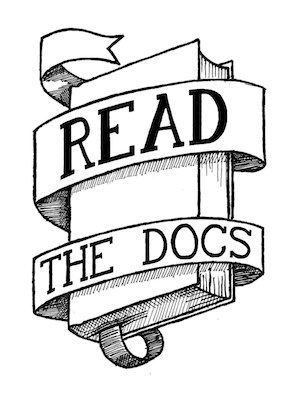Introduction to Python/Django testing: Basic Doctests¶
This is the first in a series of blog posts and screencasts that will walk you through how to test your Django application. These posts will focus more on how to get things done in Django, but note that a lot of the content is applicable to pure python as well. A lot of best practices are codified into Django’s testing framework, so that we don’t have to worry about them! I will try to point them out as we are using them through, because they are good things to know.
The currently planned structure for this series is below. Please comment if there is something that you think is missing, or something that I shouldn’t do. This is subject to change, a lot, as well, so your feedback will help direct it. Also note that most or all of this content is available in the Django and Python documentation, and I will try and point there and not re-invent the wheel. I hope that these posts will take a more practical look, and try to point out some pit falls and other things that are useful.
Outline¶
Basic Doc tests
Basic Unit tests
Real examples of both types
Comparison of Unit tests vs. Doc test
Fixtures
Using Mock objects
Third party testing tools
Writing your own test runner
Getting code coverage for your tests
Where to start¶
I’m assuming that you already have a project that you’re working on that you would like to test. There are two different ways of putting tests inside of your django project. You can add a tests.py file and put your tests inside of there. You can also define a tests/ directory and put your tests in files inside of that. For these tutorials it is assumed that the second is the way things are done. It makes it a lot easier when you can break your tests out into logical files.
Doctests¶
These can go in two places inside your django project. You can put them in your models.py file, in the Docstring for your modules. This is a good way to show usage of your models, and to provide basic testing. The official docs have some great examples of this.
The other place your Doctests can go is inside your tests directory. A doctests file is usually pretty simple. A doctest is just a large string, so there isn’t much else to put besides a string. Usually you want to use the triple quote, multi-line string delimiter to define them. That way your “ and ‘s inside of your doctests don’t break.
"""
This is my worthless test.
>>> print "wee"
wee
>>> print False
False
"""
You can go ahead and put that in a file in your tests/
directory, I named it doctst.py. I didn’t name it doctest,
because of the python module with the same name. It’s generally
good to avoid possible name overlaps. My application that I’m
writing tests for is mine, because it’s the code for my
website. Make sure that directory has an __init__.py as well,
to signify that it is a python module.
Now here is the tricky part; go ahead and try and run your test
suite. In your project directory run ./manage.py test APPNAME.
It will show you that you have passed 0 tests. 0 tests? We just
defined one.
You need to go into your __init__.py file and put some stuff in
there.
import doctst
__test__ = {
'Doctest': doctst
}
You are importing the doc test module and then adding it to the
__test__ dictionary. You have to do this because of the way
that python handles looking for doc tests. It looks for a
__test__ dictionary inside of your module, and if that exists
it looks through it, executing all docstrings as doctests. For more
information look at the
Python docs.
Now you should be able to go ahead and run the tests and see the
magical Ran 1 test in 0.003s OK that all testers live for.
This is little bit of overhead really threw me off when I was
trying to break my tests.py out into the tests/ directory. Notice
that the doc test runner sees all of your tests as one single test.
This is one annoying thing that the doctests do.
So now we have a test suite that is worthless, but you know how to use doc tests. If you didn’t notice, the doctest format is simply the output of your default python shell, so when you are testing your code on the command line and it works, you can simple copy and paste it into your tests. This makes writing doc tests almost trivial. Note however, that they are somewhat fragile, and shouldn’t be used for everything. In the next segment, we will talk about unit tests. Then we will compare the two and see what the use cases are for each.