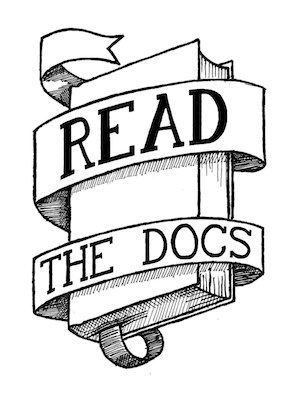Introduction to Python/Django testing: Basic Unit Tests¶
Last post we talked about how to set up and use doc tests inside of Django. Today, in the second post of the series, we’ll be talking about how to use the other testing framework that comes with Python, unittest. unittest is a xUnit type of testing system (JUnit from the java world is another example) implemented in Python. It is a much more robust solution for testing than Doc tests, and allows for a lot more organization of code. We’ll get into that in the next post in the series, comparing Unit and Doc tests.
So we’re going to assume that you are picking up after the previous
post in this series. If so, you should have a basic tests
directory, with an __init__.py and a doctst.py file inside
of it. Today we are going to write some very basic unit tests, and
figure out how to wire those into your existing test suite.
Writing your first unit test¶
Making a unit test is a lot like making a python class. As per usual, the Django docs have lots of great information and examples. They will show you how to do some easy stuff with your Django models. This tutorial will mostly be about how to use unit tests inside Django, irregardless of the data at hard. So let’s start with a very basic unit test.
import unittest
class TestBasic(unittest.TestCase):
"Basic tests"
def test_basic(self):
a = 1
self.assertEqual(1, a)
def test_basic_2(self):
a = 1
assert a == 1
This is a very basic unit test. You will notice it is just normal a normal python class. You create a class that inherits from unittest.TestCase. This tells unittest that it is a test file. Then you simply go in and define some functions (Note: they need to start with test so that unittest will run them), in which you assert some conditions which are true. This allows you a lot more flexibility in the tests.
Now if you try to run these tests, you will again not get have them
showing up in your output! You need to go into your __init__.py
in your tests directory. It should now look like the following
(assuming you followed part 1 of this series):
from unittst import *
import doctst
__test__ = {
'Doctest': doctst
}
Unit tests are a lot easier to import than doctests. You simply do
a from <filename> import <testnames>. I named my unit test
file unittst.py, and python will import that from the current
directory. You are importing the test classes that you defined in
your file. So I could have as easily put
from unittest import TestBasic and it would work. Using the
import * syntax allows us to add more tests to the file later
and not have to edit it.
You can go ahead and run your tests, and see if they’re being properly imported.
[eric@Odin:~/EH]$ ./manage.py test mine
Creating test database...
Creating table auth_permission
[Database stuff removed]
...
----------------------------------------------------------------------
Ran 3 tests in 0.004s
OK
Awesome!
A couple neat features¶
There are some neat things you can do with basic unit tests. Below I’ll show an addition to the above file, which is another test class, with a bit more functionality.
class TestBasic2(unittest.TestCase):
"Show setup and teardown"
def setUp(self):
self.a = 1
def tearDown(self):
del self.a
def test_basic1(self):
"Basic with setup"
self.assertNotEqual(self.a, 2)
def test_basic2(self):
"Basic2 with setup"
assert self.a != 2
def test_fail(self):
"This test should fail"
assert self.a == 2
Here you see that you can define a docstring for the tests. These
are used when you are running the tests, so you have a human
readable name. You’ll also notice that I’ve used some more
assertions. The
python docs
have a full list of assertions that you can make. The setUp and
tearDown methods are run before and after every test
respectively. This allows you to set up a basic context or
environment inside of each of your tests. This also insures that
each of your tests do not edit the data that other tests depend on.
This is a basic tenet of testing, that each test should stand
alone, and not effect the others.
This also seems like a good time to explicitly say that all of your test classes and files should start with test! If not, they will not be run! If you have a test not running and everything else looks right, this is probably your problem. Also note that they cannot be named the same thing! These will overwrite one another with the last one being imported into the file running. It is generally a good practice to name your tests something that is certain to be unique. I generally tend to follow whatever naming convention I’ve used for my named url patterns.
When you go ahead and run your tests, you should see one that fails (the last one).
[eric@Odin:~/EH]$ ./manage.py test mine
Creating test database...
Creating table auth_permission
[Database stuff removed]
....F.
=====================================================
FAIL: This test should fail
----------------------------------------------------------------------
Traceback (most recent call last):
File "/home/eric/Python/EH/mine/tests/unittst.py", line 35, in test_fail
assert self.a == 2
AssertionError
----------------------------------------------------------------------
Ran 6 tests in 0.003s
FAILED (failures=1)
You can see the value of unit tests here. Each test is run
seperately, so you get a nice human readable error message when it
breaks. You can go ahead and make that test pass
(self.assertFalse(self.a == 2)). You get an OK from your tests,
and we can go on our merry way.
Now you can see for yourself that there are a lot of differences between Doc tests and Unit tests. They each serve their own purpose, and in the next post in this series I will talk about when you should use each. Unit tests require a little bit more up front effort; you can’t just paste something out of your python shell and have it work. However, they give you a lot more flexibility.