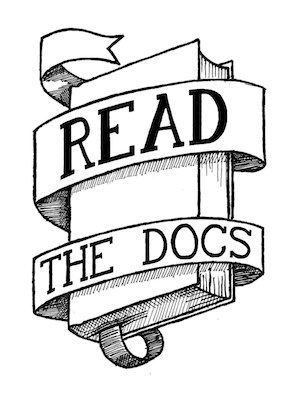The times, they are a changin¶
A couple posts back, I was talking about software that I use all the time. I was going through and linking to all of the software. I would go to google, type in the project name, go to the first result, and copy that URL back into my post. I figured that there had to be a better way. Any software project worth it’s name owns the top result in google.
The web is a dynamic place, and websites move, change, and disappear all the time. The popularity and importance of some things change over time as well. So I was thinking about how to go about linking to the most popular thing for a search. It also happened to be useful for my last post and linking to things. A similar approach could be used with Wikipedia. Creating something that just linked to somethings wikipedia page.
Show me the code.¶
I couldn’t use Google, because I couldn’t find a good web search API for them. Yahoo however has a really nice one that is out there to use. This, combined with James Bennett’s awesomely useful template utils allowed me to whip this up in about 10 minutes. Here’s the code below.
from template_utils.nodes import ContextUpdatingNode
from yahoo.search.web import WebSearch
class SearchNode(ContextUpdatingNode):
def __init__(self, search):
self.search = search
def get_content(self, context):
srch = WebSearch('EricSearch', query=self.search)
res = srch.parse_results()
return {'top_url': res.results[0].Url}
@register.tag
def first_yahoo_link(parser, token):
return SearchNode(token.split_contents()[1])
Easy as pie, and awesome. This ties into my previous post about
template tags being hard to write. If you just want to make a
template tag that sets a context, it’s as easy as making a node and
returning a dictionary in the get_content() function. This
isn’t a super robust solution, but now i can do
{% first_yahoo_link "search terms" %} and {{ top_url }}
will contain the Url of it!
Also note how easy it is to use Yahoo’s search api! That’s awesome. If this was on a more highly trafficked site, you would want to cache the results (maybe daily, because they shouldn’t change much). I may go ahead and do a tutorial on how to do caching with template tags and template-utils if people are interested in it.
The observant will note that this doesn’t help me writing a blog post, because there’s no way to call a template tag from within. That might be something for me to cook up later this month. The template tag is still neat however, for introducing yahoo’s web api, and template-utils.