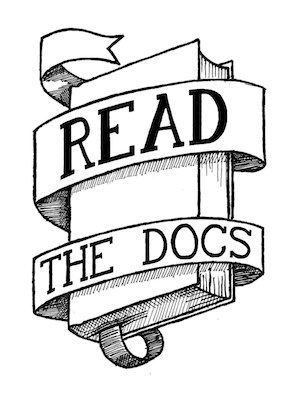Big list of Django tips (and some python tips too)¶
We were talking about things that we wish we had known before while developing for Django the other day in IRC. I proclaimed that we should write them down somewhere. So I’m writing a post to get this effort started. Please feel free to leave comments with your own tips and tricks, and I’ll compile them in some kind of good fashion. These are mostly just pointers, and not full-blown writeups, just more of a big list of stuff you should think about. I think these tips will really help out new people when they’re trying to get the hang of Django.
App level¶
Local library installation¶
When you don’t have root access on a machine, and you want to use
easy_install,
you can install files into a designated directory. I use ~/lib to
hold my python modules, so when I do easy_install I simply use the
-d option like so:
easy_install -d ~/lib nose
Use iPython¶
IPython is a python distribution that gives you lots of handy features like tab completion, syntax highlighting, better debugging, and lots of other nice features. Poke around, I find more and more stuff I like every time.
Use django command extensions¶
This is one project I use every time I do some new code. I wrote up a whole post and screencast about how good they are. They have gotten even better since then, highly recommended.
Performance tips from the man himself¶
Jacob (co-BDFL) wrote up some performance tips back in ‘05 that are still relevant today. Some big architectural stuff, but they still make sense.
Use mod_wsgi¶
mod_wsgi is currently the best way that I know of to run Django. I did a simple write up a while back that has proved popular.
Running out of memory?¶
Web faction has a good blog entry about how to keep memory usage down. Might be useful even if you’re not running on their hardware.
Use pdb¶
Pdb is a great debugger. Simon has a great post on it, and I took a lot of his ideas and expanded them to do my debugging django screencast series. Using pdb
Read b-list.org archives¶
My tips here are short and sweet, James has a wealth of amazingly informative Django information stowed away in his blog archives. Do yourself a favor and peek through it and be enlightened.
Don’t be afraid of Reusable apps¶
Watch James’ presentation on Reusable apps at Djangocon. Learn it, and use it. A lot of the functionality that you want to do has already been done for you. Check out Pinax which has a ton of nice reusable apps. django-basic-apps also has a ton of really nice reusable apps that use best practices. I use the blog here and it’s a great way to learn how to use django well. Learn by other people’s awesome examples!
Watch the Djangocon videos¶
The videos from Djangocon give you some great insights into Django.
Search and replace¶
Search and replace across an entire directory. This is useful for changing template vars or doing basic refactoring (good editors should do this for you too)
perl -pi -w -e 's/foo/bar/g' *.html
Check out virtualenv¶
virtualenv is an awesome python tool that allows you to create mini-sandboxes of python. You can contain an entire django install (and supposedly you can get mod_wsgi and some other stuff inside). I haven’t played with it too much, but it sounds really nice to keep a contained python environment, and allows you to run different versions of libraries, django, and anything else you can think of.
Use Django snippets¶
Django snippets is a great place to post your tips, or get other peoples code examples. It’s a big cookbook of helpful and neat things about django. It doesn’t have search, so use google’s site:djangosnippets.org syntax to find what you need.
Use your environment!¶
I find that my .bash_profile file is a huge help for all Django stuff I do. Here is an example or mine, I’m really curious about other people’s awesome aliases and other settings foo.
export PYTHONPATH=$HOME/Python:$HOME/Python/Modules
export PATH=$HOME/bin:$PATH
export DJANGO_SETTINGS_MODULE="settings"
export HISTFILESIZE=10000000
set -o vi
alias rs='/usr/bin/python ~/EH/manage.py runserver 67.207.139.9:8000 --settings settings_debug'
alias mp='/usr/bin/python ~/EH/manage.py'
alias sp='/usr/bin/python ~/EH/manage.py shell_plus'
alias bkup='/usr/bin/python ~/EH/manage.py dumpdata'
alias destroy-pyc='find . -name \*.pyc -delete'
alias mod='cd ~/Python/Modules'
alias dj='cd ~/Python/Modules/django-trunk'
alias a2='sudo /etc/init.d/apache2 restart'
alias tm='/usr/bin/python ~/EH/manage.py testmaker 67.207.139.9:8000 --settings settings_debug'
alias p='python'
alias x='exit'
alias tst='./manage.py test'
Models¶
Use managers for commonly accessed queries¶
Writing managers is really simple, and they provide a better user interface to your code. This code snippet simply adds a latest() method to the default objects manager
class ForecastDayManager(Manager):
def __init__(self, *args, **kwargs):
super(ForecastDayManager, self).__init__(*args, **kwargs)
def latest(self):
return self.get_query_set().order_by('forecast_date')[0]
It can be called ForecastDay.objects.latest(). This is a
trivial example, but there is a lot of power that lies in this
functionality.
Meta is your friend¶
You can define the default ordering of your model, so when it returns things in a queryset you don’t need to do an order_by() clause (like above). Possible settings. If you set get_latest_by, the above code is already written for you.
No really, Love meta.¶
Ever wonder where all of that lovely metadata that you have set goes? It all gets stored in your objects _meta variable. Note the underscore, this is private and might change at some future point. However, a lot of it is stable and it gives you some really nice things that you can get access to. _default_manager is a another really nice one on query sets, this returns objects (or whatever the default manager is). It’s really handy for writing re-usable code.
Settings¶
Relative imports¶
When you are using a setting file multiple times, it is nice to be able to define relative variables for your things.
import os
DIRNAME = os.path.dirname(__file__)
DATABASE_NAME = "%s/dev.db" % DIRNAME
MEDIA_URL = os.path.join(DIRNAME, 'media')
TEMPLATE_DIRS = (
DIRNAME + "templates",
)
Local settings¶
If you have local changes to your settings file, that you don’t want to share, or that are specific to your box, there is an easy way to accomplish that. Put this at the bottom of your settings.py file:
try:
from local_settings import *
except ImportError:
pass
This allows you to define a local_settings.py in that same directory (or on your pythonpath if you so feel). This can then override (or add on to) the settings previously defined in the file.
Use a settings debug file.¶
This kind of inverts the logic above, but runserver allows you to
pass it a settings command. So you can run runserver with the
command ./manage.py runserver --settings settings_debug and I
keep a settings_debug.py file sitting around that looks like
this:
DEBUG = True
INTERNAL_IPS = ['24.xxx.xxx.xx']
MIDDLEWARE_CLASSES += ('debug_toolbar.middleware.DebugToolbarMiddleware',)
INSTALLED_APPS += ('debug_toolbar',)
This allows me to keep my normal (production) settings file from ever having DEBUG set to True. That way there’s no way to run with it in production. The other things are just good easy way to maintain some stuff that is useful for debugging/testing, but you don’t want to include in your normal production server.
Views¶
Wrapping generic views¶
It’s really easy to use generic views in Django. Sometimes you want to change a little functionality or what they return, so you think you have to write a whole new function. Malcolm goes into how to extend them, to save you some time.
Use RequestContext¶
By default, when you render a template, you aren’t given the request object. It’s nice to have and really simple to make django give it to you.
from django.template import RequestContext
def index(request):
return render_to_response('weather/index.html', {},
context_instance=RequestContext(request))
Templates¶
Use the {% url %} tag.¶
Using the url tag allows you to make your templates portable and is a good way to implement DRY. Whenever the links in your view changes, your templates automatically update, and they always have the correct links.
Use Template Utils¶
django-template-utils contain some really nice generic template tags and other goodies that make your life easier. From getting the latest X number of objects from a model, getting a random object from a module, or getting the last updated one; they provide you with a really nice generic way of extending template nodes and doing generic content tags really easy.
Use MEDIA_URL¶
Django now comes with a Context Processor that gives you MEDIA_URL in your templates. Use this so that you can apply DRY to all of your external media Urls, like you did with the {% url %} tag for internal things.
Use a 3-level template hierarchy¶
This is referenced in the Django docs (about a page down). But it works really well to do a base.html, app-base.html, and then templates on top of that. This gives you a really nice way to contain site-wide, app-wide, and view-wide functionality inside their own little spaces.
Using template inheritance to extend itself¶
This is a really neat trick when dealing with multiple template directories. It allows you to take most of a chunk of one template, and overwrite just a small part of it. They explain it better than I do.
Testing¶
Using the tests/ directory¶
inside of your application you can define a tests.py that will hold tests. You can also define a tests/ directory that can hold tests. Inside the tests directory init.py you need to import all of your unit tests. Inside init.py you need:
from basic import *
from views import *
etc. Assuming your tests are named basic.py and views.py.
Watch Files¶
This tip is useful for doing TDD. You can go ahead and watch the output of your test file and see when something changes based on the edits you’re making to your files.
watch "python tests.py"
Nose tests¶
Use nose tests. They have some neat auto-discovery tools and lots more. nose-django allows this to work with Django fixtures (note it may not work well yet). This would be nice if someone wrote a test runner in django for nose.
Mock objects¶
Using mock objects to test is really handy. There are a couple of good mock testing libraries for python, and i show a simple way to do it here This allows you to try your code when it’s interacting with things that are somewhat random (like times of day, random numbers, etc.)
Use testmaker¶
I wrote an app that writes view tests for you. A little self promotion, but go ahead and check it out.
Want to do something a little different?¶
You can define your own test runner and set it in the settings. Then you can tweak the way that django runs your tests for you. This is a lighter weight approach than using nose or something to run your tests, and is integrated with django, which makes it more portable.
Use testserver¶
Django comes with the testserver command that allows you to load a fixture into the development server and run against that. This is really useful. It also leaves the database around after it’s done, so you can inspect it. This can be really handy in debugging fixtures and tests.