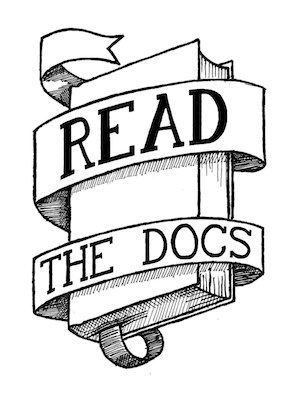Easily Running the Django Test Suite¶
Update As of Django 1.2, Django ships with default test settings for sqlite. They require two databases to be defined, because of Multidb. More information at Django advent and in the docs
Alex Gaynor had a write up about Running the Django Test Suite, which is a quick overview of how to run the suite. The official docs also have a simple mention of how to run them. This post will be more step by step, walking you through the steps to run the tests for Django. This is a really important first step in writing patches against Django. It is easy, but something that a lot of people have a question about when they start.
Step 1: Grab the Django Source¶
To test Django, you need the code, so go ahead and grab the source.
svn co http://code.djangoproject.com/svn/django/trunk/ django_src
Step 2: Settings¶
In order to run the Django test suite, you need to have a settings file. Usually for testing, you run the Django test suite under SQLite. This is the easiest and fastest way to run the tests. If you writing code against something that touches parts of the ORM or Database code in general, running it against another database that you have at your disposal if generally a good idea as well.
To run the SQLite tests, you simply need a settings file with one line in it:
DATABASE_ENGINE = 'sqlite3'
Go ahead and put this command in the top-level of your django
checkout (the one with the tests directory in it).
Step 3: Run the tests¶
Now you can run the tests. Your checkout should look something like this:
django_src/
docs
django
examples
setup.py
tests
settings.py
...
We need to make sure that Django is on your PYTHONPATH, this allows Python and thus Django to see the django module that we want it to test. You can set this inline, and then run the tests with the correct settings file. We can do that in a single command like so:
PYTHONPATH=`pwd` ./tests/runtests.py --settings=settings
The final commands, which you should be able to copy and paste into a shell to check out the code and run the tests is as follows:
svn co http://code.djangoproject.com/svn/django/trunk/ django_src
cd django_src
echo "DATABASE_ENGINE = 'sqlite3'" > settings.py
PYTHONPATH=`pwd` ./tests/runtests.py --settings=settings -v1
The -v1 will set the verbosity to 1, which gives you the dots
that everyone knows and loves.
Now that you have a django source tree with running (and hopefully passing) tests, you can apply a patch or go ahead and develop on this code and be able to test it easily!